Delete an App
It is not possible to remove apps from the Open as App system via the Host-App.
Note:
Deleting an application on the smartphone only removes it temporarily from the view on your device.
To completely delete an app, you must be the owner (creator) of the app. That means, you have to have access to this app in the portal.
By deleting an app on the portal, all data will be deleted. Your app will no longer be available for team members, guests, or other Open as App users.
- Open the app you want to delete on the Portal.
- Click on "Delete".
- Confirm the step with "Yes".
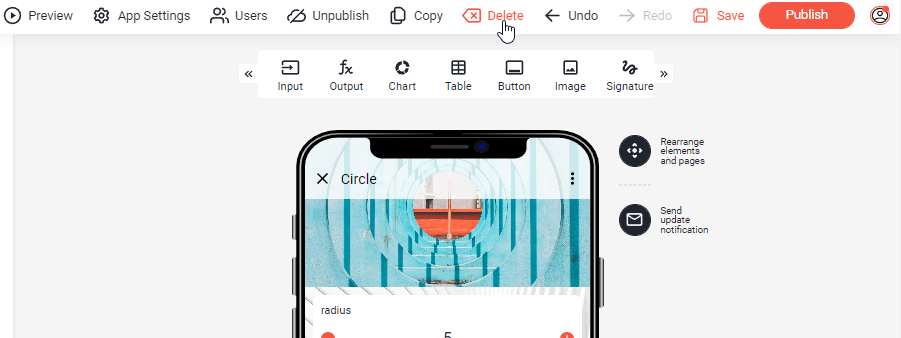
Caution:
After deletion, it is not possible for us to recover the app.