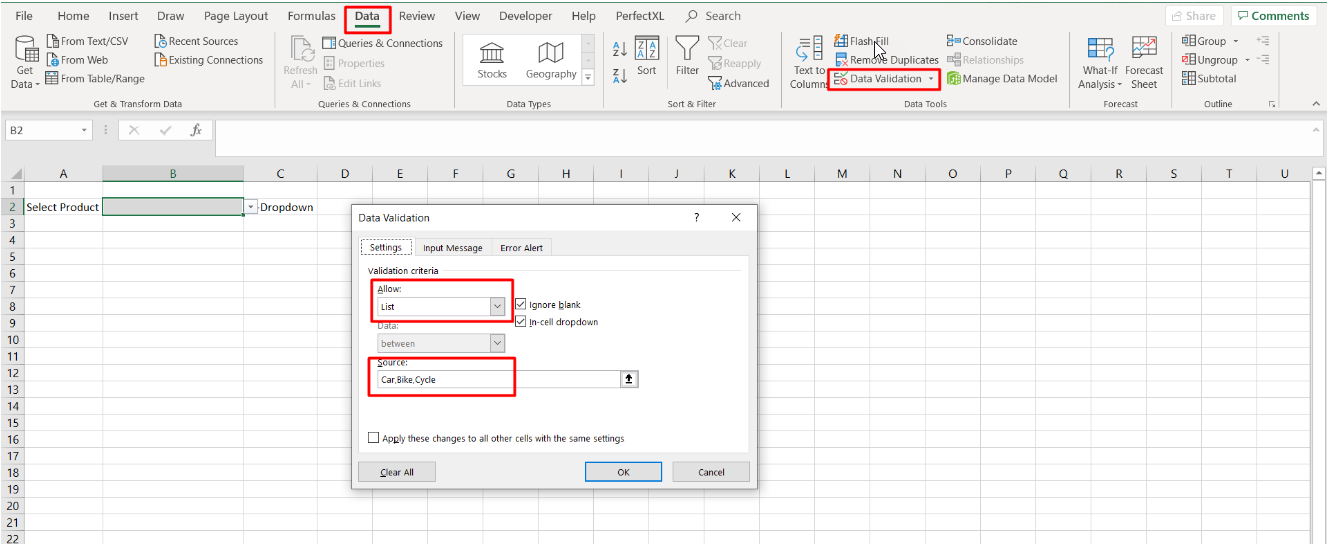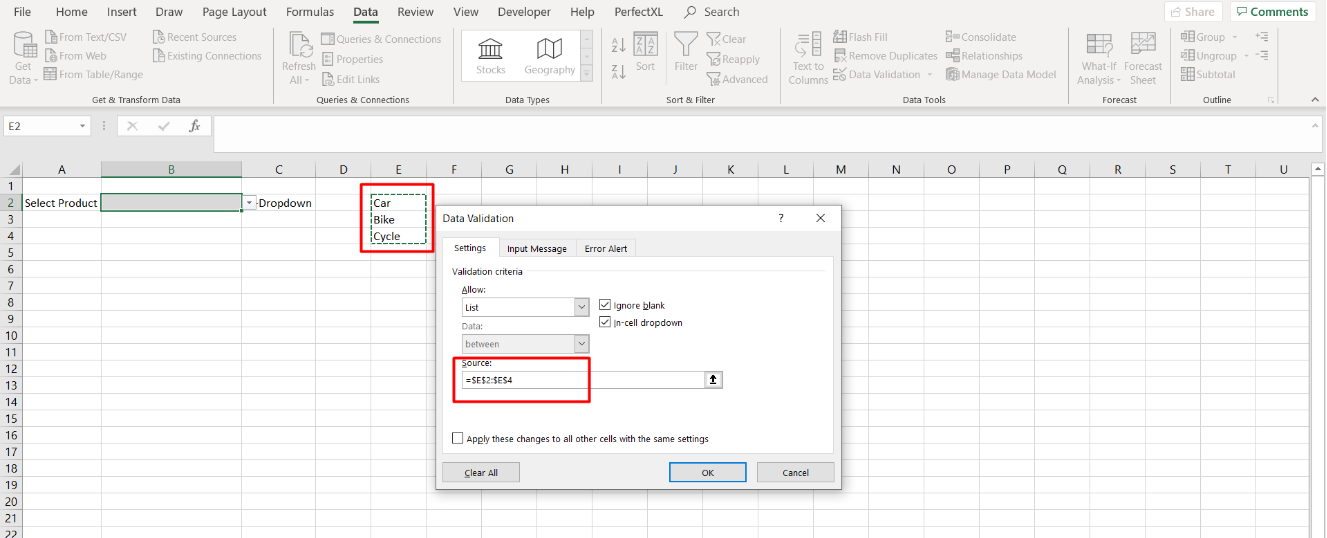Starting point Excel
What do you need to know regarding the spreadsheet you are going to use in the creation process.
There are some fundermental things you need to know.
1. Logic
Any logic in your app is provided by the spreadsheet you use.
For example, you will only define the cell in the portal that is responsible for the item's visibility in your app. But the logic when this cell changes from TRUE to FALSE and hides the element you need to define in the spreadsheet.
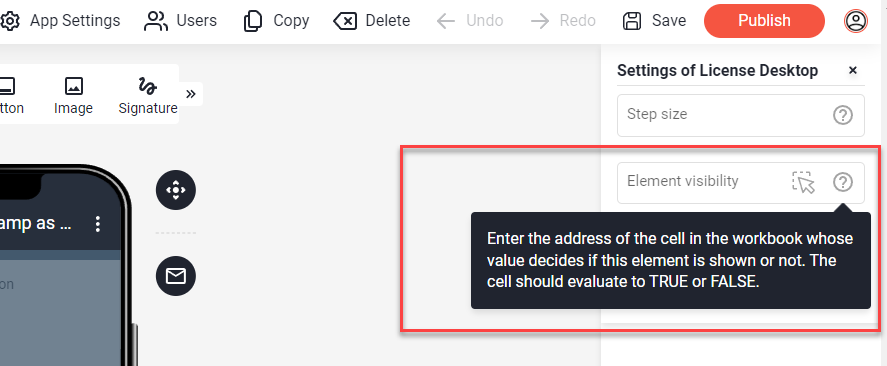
2. Excel, source of truth
Technically, all apps use Excel as the basis for their calculations. Even if you use a Google Sheet, we convert them into an Excel file.
So if you use unique functions that are only available at Google Sheets, we can't support them.
3. Supported Functions
If calculations in the app are not performed and errors are displayed, it may be because we do not support one of the formulas that should lead to the result. We support over 90% of common formulas. Please check in your source file if somewhere an unsupported formula is used. You will find a list of the formulas we support in this article.
4. No Macros, no VBA
For the use of macros, we would need a VBA scripting engine in our app. This would mean that Open as App could no longer be available for iOS devices.
5. External references
If formula in a cell refers to a cell outside of the file, we cannot translate the formula.
For example, if a cell refers to a value in another Excel file, this external Excel file is not part of the source file for the applications and therefore it cannot be referenced correctly. Please update the cell in Excel so that it only references cells and spreadsheets within the file.
6. Drop-down list. To use a drop-down list in the app instead of hardcoding the values in the Data validation (as shown in the 1st picture below) it is better to define a range for the drop-down values in the sheet itself (as shown in the 2nd picture below). By following this method, the drop-down values can be easily changed and errors can be avoided.